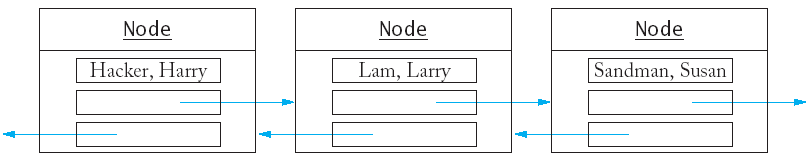Chapter 13: Lists, Stacks, and Queues
Lecture Goal
- To be able to write programs with standard
lists and iterators
- To understand the advantages and disadvantages
of the list data structure
- To be able to implement linked lists
Linked Lists
-
Suppose you are maintaining a vector of sorted
objects (such as employees)
- Many elements will need to be shifted back
if an new object is inserted in the middle.
- Many elements will need to be shifted
forward if an object is deleted from the middle.
- Moving a large number of records can involve a
substantial amount of computer time - O(n) time.
- Rather than store a sequence of values in one
long block of memory (like a vector or an array) a linked list stores each
value in its own memory block, together with the locations of
the neighboring blocks in the sequence.
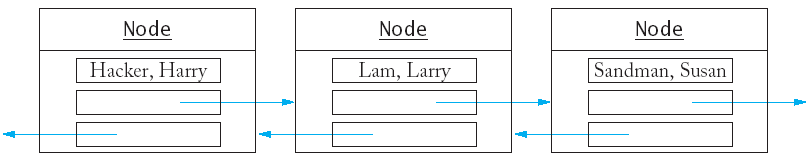
- Inserting an element into a list now requires
no shifting, merely reassigning new locations to adjacent
objects - O(1) time.
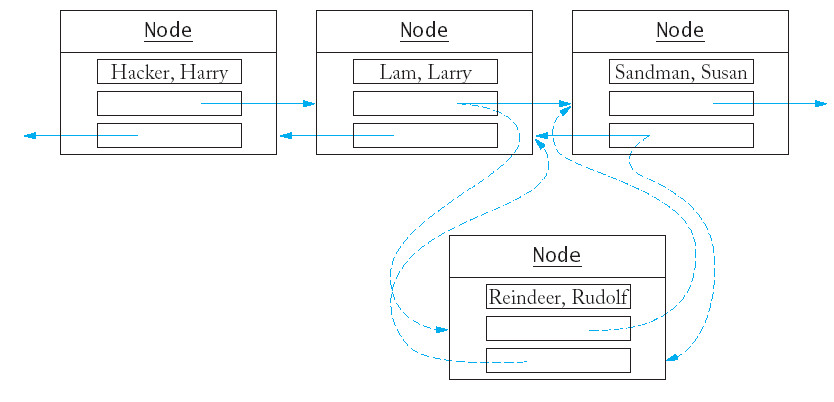
- Removing an element from the list doesn't
require shifts either - O(1)
time.
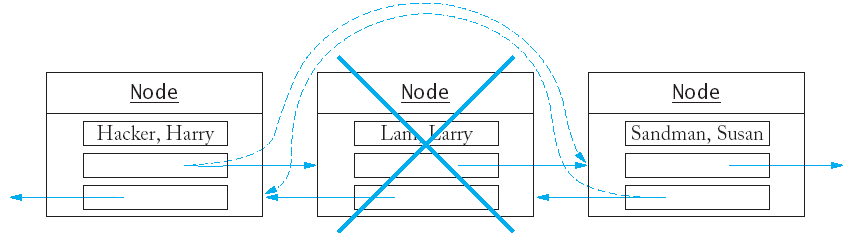
-
The standard C++ library has an implementation
of the linked list structure.
-
First we will learn how to use the
standard list.
- Later we will find out how to implement
lists.
- Doubly
linked lists (as shown in the illustrations) have
links going in both directions.
-
Singly
linked lists only link elements in one direction.
- Just like the vector, the standard list is a
template.
- You can use push_back to add
elements to the list.
list<string> staff;
staff.push_back("Cracker, Carl");
staff.push_back("Hacker, Harry");
staff.push_back("Lam, Larry");
staff.push_back("Sandman, Susan");
- You cannot
directly access elements using subscript access (e.g. staff[3])
- the values are not stored in one contiguous block in memory
and there is no fast way to access them.
-
Instead you must start at the beginning of the
list, and visit each element in turn using a list iterator.
An iterator marks a position
in the list.
list<string>::iterator pos;
pos = staff.begin();
- To move an iterator forward in the list, use
the ++ operator.
pos++;
- To move an iterator backward in the list, use
the -- operator.
pos--;
- You can find the value that is stored in the
position with the * operator.
string value = *pos;
- The value *pos represent the value
that is stored in the list.
*pos = "Van Dyck, Vicki"; // assign a value
pos = staff.begin(); // assign a position
- To insert another string before the iterator
position, use the insert function.
staff.insert(pos, "Reindeer, Rudolph");
- Each list has an end position that does not
correspond to any value in the list but that points past the
list's end.
pos = staff.end(); /* points past the end of the list */
staff.insert(pos, "Yaglov, Yvonne");
/* insert past the end of list */
- The end position does not point to any value,
so you cannot look up the value at that position.
string value = *(staff.end()); /* ERROR */
- Compare to accessing s[10] in a
vector with 10 elements.
- The end position is useful for stopping a
traversal of the list.
pos = staff.begin();
while (pos != staff.end())
{ cout << *pos << "\n";
pos++;
}
- The traversal can be described more concisely
with a for loop:
for (pos = staff.begin(); pos != staff.end(); pos++)
cout << *pos << "\n";
- Compare this to a traversal of a vector.
for (i = 0; i < s.size(); i++)
cout << s[i] << "\n";
- To remove an element from a list, you move an
iterator to the position you want to remove, then call the
erase function.
pos = staff.begin();
pos++;
staff.erase(pos);
Implementing Linked Lists (The Classes for Lists, Nodes, and
Iterators)
- We will start with a linked list of strings.
- A linked list stores each value in a separate
object called a node.
class Node {
public:
Node(string s);
private:
string data;
Node* previous;
Node* next;
friend class List;
friend class Iterator;
};
- The friend declarations indicate the
List and Iterator member functions are
allowed to inspect and modify the data members of the Node
class.
- A class should not grant friendship to another
class lightly, because it breaks the privacy protection.
- The list object holds the locations of the
first and last nodes in the list.
class List {
public:
List();
void push_back(string s);
void insert(Iterator pos, string s);
Iterator erase(Iterator pos);
Iterator begin();
Iterator end();
private:
Node* first;
Node* last;
};
- When the list is empty the first and last
pointers are NULL.
- A list object stores no data; it just knows
where to find the node objects that store the list contents.
-
An iterator denotes a position in the list.
class Iterator {
public:
Iterator();
string get() const; /* use instead of * */
void next(); /* use instead of ++ */
void previous(); /* use instead of -- */
bool equals(Iterator b) const; /* use instead of == */
private:
Node* position;
Node* last;
friend class List;
};
- We will enable the operators ++, --,
* and == in the next chapter.
- If the iterator points past the end of the
list, then the position pointer is NULL.
-
The iterator stores a pointer to the last
element of the list, so that the previous method can move the iterator back from the
past-the-end position to the last element of the list.
Implementing Linked Lists (Implementing Iterators)
-
Iterators are created by the begin and end
functions of the List class.
Iterator List::begin() {
Iterator iter;
iter.position = first;
iter.last = last;
return iter;
}
Iterator List::end() {
Iterator iter;
iter.position = NULL;
iter.last = last;
return iter;
}
-
The next function advances the iterator to the next
position.
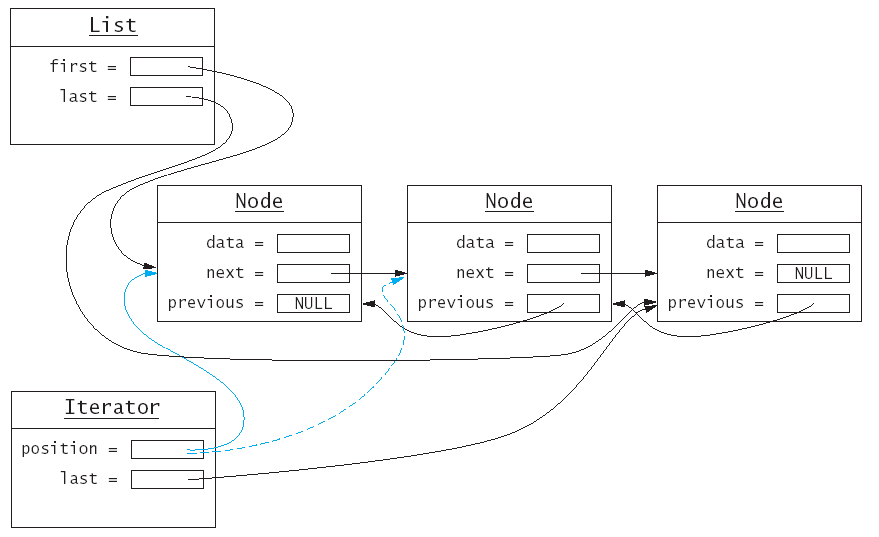
- Note that it is illegal to advance the
iterator once it is in the past-the-end position.
void Iterator::next()
{ assert(position != NULL)
position = position->next;
}
-
The previous function is similar.
- When the iterator points to the first element
in the list, it is illegal to move it further backward.
void Iterator::previous()
{ if (position == NULL) position = last;
else position = position->previous;
assert(position != NULL);
}
-
The get function simply returns the data value of the node
to which position points.
string Iterator::get() const
{ assert(position != NULL);
return position->data;
}
-
The equals function compares two position pointers.
bool Iterator::equals(Iterator b) const
{ return position == b.position; }
Implementing Linked Lists (Implementing Insertion and Removal)
- For the push_back function, we must
first make a new node.
Node* newnode = new Node(s);
- The node must point back to the old end of the
list, while the old end must point to it.
newnode->previous = last; // (1)
last->next = newnode; // (2)
last = newnode; // (3) !
- There is a special case when last is NULL
(the list is empty).
if (last == NULL)
{ first = newnode;
last = newnode;
}
- The complete member-function:
void List::push_back(string s)
{ Node* newnode = new Node(s);
if (last == NULL) /* list is empty */
{ first = newnode;
last = newnode;
}
else
{ newnode->previous = last;
last->next = newnode;
last = newnode;
}
}
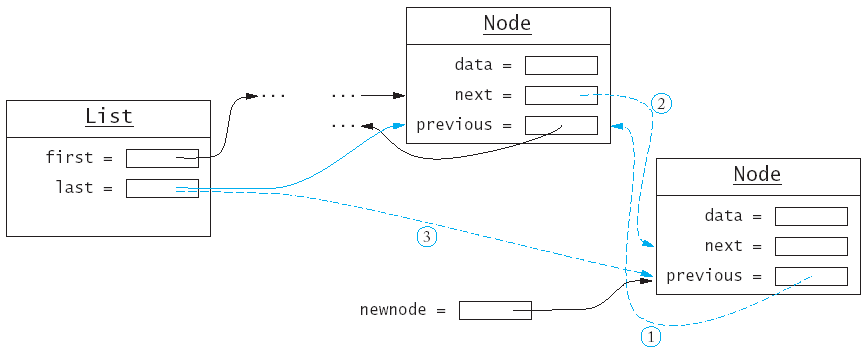
- To insert
an element in the middle of the list requires manipulating
both elements on either side of the new node.
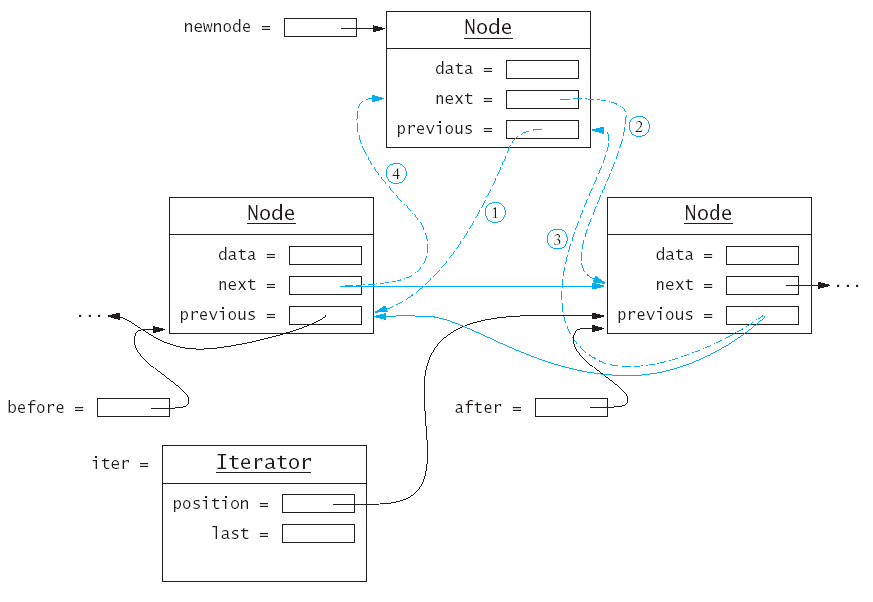
- There is a special case when the list is
empty.
if (iter.position == NULL)
{ push_back(s);
return;
}
- Otherwise we create pointers to track the
surrounding nodes.
Node* after = iter.position;
Node* before = after->previous;
- We tell the new node where it belongs in the
list.
newnode->previous = before; // (1)
newnode->next = after; // (2)
- Then update the surrounding nodes.
after->previous = newnode; // (3)
if (before == NULL) /* insert at beginning */
first = newnode;
else
before->next = newnode; // (4)
- When know that after is not NULL,
but before could be.
- As with insertion, we will need to work with
both the element before and after the one to be removed.
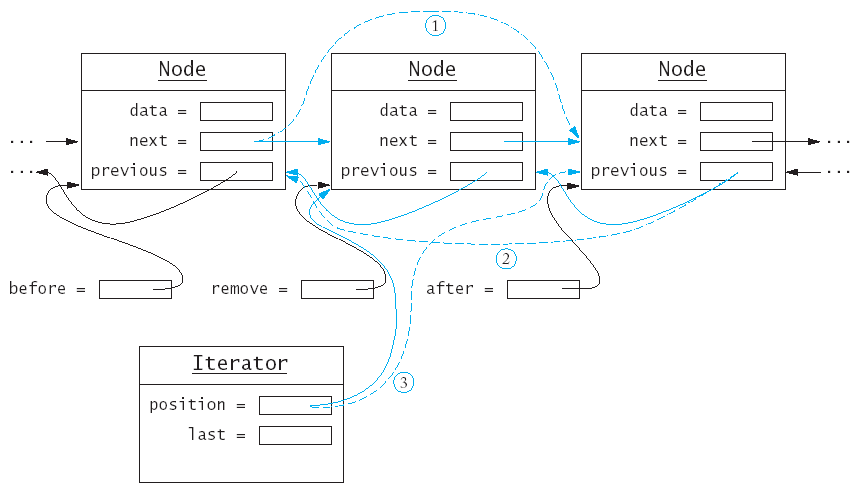
Of course we cannot remove a node that is not
there.
assert(iter.position != NULL)
We create pointers to track all three nodes we
need to work with.
Node* remove = iter.position;
Node* before = remove->previous;
Node* after = remove->next;
We disconnect the node to be removed from the one
before it; note the special case when we delete from the front
of the list.
if (remove == first) first = after;
else before->next = after;
We repeat the process with the node after the one
to delete.
if (remove == last) last = before;
else after->previous = before;
Finally we delete the node.
delete remove;
Implementing Linked Lists (list2.cpp)