The Scorch toolbar
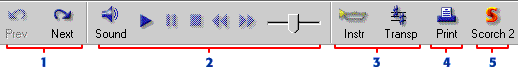
- Click Prev and Next to turn the pages of the score.
- The playback buttons play the score, using Espressivo™, reverb and full stereo for a realistic effect. A moving line follows the score as it plays, and there's a slider for adjusting the tempo. Sound changes which sound device you use for playback.
- Customers can change the key and instruments used in the score.
- The score can be printed (if authorised), or a free test print can made of the first page of the score.
- Customers can find out more about Scorch and download updates from the Scorch area of the Sibelius web site.